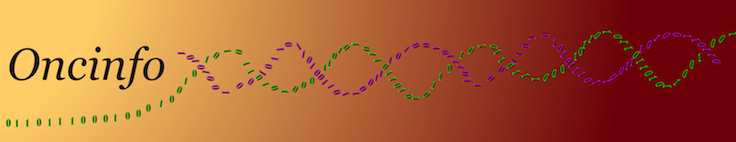Table of Contents
How can I join the Oncinfo Lab?
To join and be a good member of the Oncinfo Lab, you need to:
- Be organized and disciplined, otherwise your efforts will be fruitless and lost even if you make important discoveries. Other lab members will enjoy working with you if your code is clean and you can clearly talk about your project.
- Know how to write programs and have some knowledge of biology.
- Be passionate about science, otherwise a good programmer should easily find other jobs with a multiple-fold salary.
- Work hard, otherwise even a genius will not get to anywhere if they do not move.
- Be talented. Nobody knows everything that is needed to do multidisciplinary research. You should be able to learn many things that you were not taught in courses. You often need to find novel solutions for small and big challenges that you face because you are the first person who is working on your specific study.
- Be knowledgeable because we are not interested in reinventing the wheel.
The above items are ordered based on importance. The most critical one is discipline.
General guidelines for conducting research in the Oncinfo Lab
- All Google docs that need to be edited by lab members should be put in Oncinfo folder. They should be kept confidential. Send your gmail address to Habil to get access to this folder. Remind him to add you to his Oncinfo Google folder. Then, create a subfolder with your name there, and create a google doc in your subfolder. Copy all items from this “For members” page to that google doc, and write “Done”, “Todo”, “Skip” in front of each item (example).
- If you have a lab computer, add the tag number written on the back of the laptop, your name, and the date you start using it in the table of computers. Your drive must be always encrypted. E.g., on macOS, you can make sure FileValut is on like this. Take a similar screenshot that shows your name at the upper right corner, and post it on your lab notebook. Mackbooks sometimes use their storage as RAM, so leave at least 50-100 GB empty all the time.
- Pass the online training courses required by the University e.g., conflict of interest, safety, etc.
- Ask for help professionally, e.g., include the exact text of the error message.
- All experiments and analysis are done on Unix. That is a real Unix system like Linux, OS X, etc., NOT a virtual machine. Start with a tutorial for beginners.
- R is primarily used for statistical analysis and other scripting purposes in Oncinfo Lab. This is a good online course on R which takes about 1 month to complete. A couple of days should be enough to read the CRAN's good guide for starters to get the basic ideas, cover the introduction section from R-Tutorial, or learn R preliminaries step by step when you have a goog cheat sheet. Avoid using explicit loops and
apply()in R when possible. DataCamp facilitates reading about R and running examples at the same time using a browser. Those who know R to some extent can use these books: Computational Genomics with R, Bioinformatics with R Cookbook, Advanced R (2nd Edition) by Hadley Wickham, etc. to gradually learn more as they proceed in a project. The next step after learning R is to learn Bioconductor. You can install most packages that we use in the lab by:
source(“~/proj/alzheimer/code/utilities/makeOncinfoUt.R”);
OncinfoUt::call.libraries() - Using Emacsas a powerful, general purpose, text editor is encouraged (tutorial). In terminal, you can start it by typing emacs even in an SSH session. On Ubuntu you can simply install Emacs using Software Center, or by Package Synaptics, or by the following command:
sudo apt-get install emacs. On OS X, you can install Emacs For MAC OS X, which is better than Aquamacs. A less recommended option is Emacs Modified for macOS, which supports ESS and AUCTeX. You can customize your emacs by editing .emacs file. Feel free to copy some, but not all, commands from Habil's .emacs file for macOS. You can add these commands and automatically install the following packages by installing oncinfo.el Emacs package, which is not tested well yet. As of 2019, Habil's favorite packages include: rainbow-delimiters, idle-highlight-in-visible-buffers-mode, auto-highlight-symbol, auto-complete-auctex, auto-complete, ess, and yaml. For guidelines on installing these packages and other emacs customizations, see the notes on How to page. - Using proprietary file formats is not professional when you are sharing information (e.g., your CV) with others. The pdf and png formats are OK and portable. Use Google Docs instead of .docx (sample), Google Presentation instead of .ppt, .zip or tar.gz instead of rar, etc. See this list of free tiers for developers.
- This video illustrates transcription (wikipedia, video 2), more videos on gene expression (wikipedia), translation (detailed), etc.
- All members should know about central dogma of biology, which is almost enough biological knowledge to start the majority of projects. Familiarity with some basic concepts such as exon, intron, sequencing, etc. is helpful. Watch animations from DNA Learning Center.
- Any file or data on this wiki that has restricted permissions, such as some paper pdfs or drafts, should be kept confidential, and NOT be shared with nonmembers unless authorized by the PI.
- For future reference, please add the link to your presentations and manuscript drafts on the draftspage. At a minimum, please include: the author, the date, the audience or collaborator, and the subject. Include the corresponding pipeline and experiment name in your presentation for future reference.
- All members should read and follow Bill's guidelines, and organize their files and folders accordingly and to some extent. Start by making a “~/proj” directory in your home folder that will eventually contain a subfolder for each project you are working on. Major subfolders must have a readme file for example to describe where the data is coming from. Abide to the “Rules for developing pipelines”. In particular, your code folder must include a runall.R script that sources other scripts. Avoid sourcing scripts in other scripts except for the runall, functions, and libraries because then following and debugging the pipeline would be difficult. At the top of each individual script, please brielfy explain what it does, and sign it by writing <your name>, <YYYY-MM-DD>.
- Your code and documents should be stored in a Bitbucket repository like https://bitbucket.org/habilzare/alzheimer/src/master/. Sign up for an account and add your photo. Do NOT sign in using your Google account. Only then, send your username and the corresponding email to Habil. If you are new to Bitbucket, spend an hour on the tutorial. Taking Bitbucket 101 is NOT needed for beginners. You can avoid having to manually type a password each time you pull using ssh. To add a key, click on settings at the top right corner of Bitbucket page, SSH keys, Add key. Use ssh to clone a repository, NOT https. Do NOT mess up with other's git folders on the cluster. You should only clone, pull, and push in your own home or work directory. Do NOT skip this step. Before changing anything in a repository, read and abide to the conventions described in the main readme file.
- Do NOT use space in the file or folder names. Do NOT include binary files such as png, pdf, RData, etc. in a Bitbucket repository unless on an exceptional basis. Instead, use e.g.,
rsync -avz -e ssh <usrname>@ls6.tacc.utexas.eduorscpto transfer files between the cluster and your computer, and document the exact paths in a readme file in the corresponding folder. Add the readme file to the repository. - If you want to use TACC resources, you first create an account, and then ask Habil to add you to a project. Source
/work/03270/zare/Install/oncinfo_settingsin your .bashrc or other bash scripts so that you do not need to install the software that we often need and are already installed by other lab members. We usually use Lonestar and Maverick for computing, and we archive large data on Ranch based on this protocol. A simple test for running a job on the Lonestar cluster is the following. Look at their user guide and this table of commands for more details.
$ ssh <username>@ls6.tacc.utexas.edu
$ cd ~zare
login1.ls6(1099)$ cat ./test.mpi
login1.ls6(1099)$ sbatch ./test.mpi
You can monitor your jobs usingsqueue -u <usrname>. The output will be saved in the~/tempsubfolder. If there are multiple files in this folder, look at the newest one.
The above command will submit the job to the development queue. If you want to submit a job to the normal queue, you can do the following:
login1.ls6(1099)$ sbatch -p normal -n 1 -t 2 ./test.mpi
Tapis is an advanced optional patform for submitting jobs from your local computer, not recommended for beginners. Before submitting many jobs, estimate the time and memory by submitting a single job or preferably, running your code on toy data. If you think running a complete job takes more than 10 minutes on the cluster, before submitting more similar jobs, let Habil check your code to make sure we do not miss any easy parallelization. Familiarize yourself with Docker, which you can use to test your code locally before runing it on the cluster. Usehabilzare/oncinfo:oncinfo-<version>and modify onlyhabilzare/oncinfo:oncinfo-dev-<version>. - Every one should have a photo and their updated CV in pdf format on their personal page. This is an optional LaTeX template. The permission of any lab notebook (lano) should be set to “hidden”and it is important that they be updated EVERY day. DokuWiki provides us with two edit modes: ckg and DW. Use the one that is more convenient for you. Write your posts in anti-chronological order so that the newest post comes at the top. For facilitating future reference, avoid sending data as attachments. Instead, upload files to your lano and link to them where needed.
- You can install Google Scholar Buttonadd-on for an easier way of searching Google Scholar. You select the paper title and then click on the little blue icon on the top right corner. For any paper which you want to cite on the wiki or lab documents, find it on Google Scholar, click on “More>Cite” and copy the MLA format. Link the journal name to the paper (examples). Also, use Paperpile for easy citation in Google doc, and Math Equations for writing and manipulating equations on Google presentations.
- Create a Nature account for yourself. To get a monthly list of published papers in Nature Methods, subscribe to the corresponding alert . This can help you get a sense of where the field is going. You can also create an alert on the Google Scholar to get regular updates on what is being published on the specific topic of your study.
- Code style in Oncinfo lab: We follow Hadley Wickhams’s R Style Guide unless another convention is mentioned below. The goal is to include as much code as possible on 1 page so that it is easier to skim while keeping the overall structure such as proper indentation. Use 2 spaces (not tabs) for indentation. Like writing English texts, organize each script in small paragraphs and avoid extra white lines. Give each paragraph a short title in a comment.
When writing R code, use “x ← 5” for assigning a value to a variable. Do NOT use “x = 5” or “x←5”. We usecamelCasein R, so do NOT use underscore, '_', and dot, '.', in variable or function names. E.g., instead of “inverse_of”, use “inverseOf” as a variable name or function name so that you can select it by 1 click. Almost all functions must return a list so that extending them will be easy. Use “##” for comments NOT a single “#”. Boolean flags and variable names start with and as auxiliary verb likedo,is, orhas, e.g.,doPlot,isSingle,hasMeta, etc. Write the name of the loaded object in a comment in front ofload().
Avoid long lines of code. Most lines should be < 90 characters, and all lines must be <100 characters . Thus, do NOT include space when using=in function calls. Good example:average ← mean(feet[ ,“real”]/12+inches, na.rm=TRUE) ## Spaces only around “←” and after “,”. The space in “[ ,” is OK, which refers to all rows. It is better to place a space before the parenthesis after “if (”, “for (”, and alike, but do NOT use space between a function name and“(”e.g., writeplot(Data). Write the FULL name of arguments when calling a function and do NOT reply on their order, which may change in the future.
When the line is long, it usually means you need to extract some of it and define a new variable right above that line.
Data structures in R can be ordered from simple to complex as follows: number , vector, matrix, and list. Always use the simplest possible data structure, e.g., do not use a list when you can use a matrix and do not use a matrix with one column when you can use a named vector. The reson is that R has more tools for simpler data structures, e.g.,sumandpastework on vectors, but not lists. To add or modify a new element to a list use double square brackets like this , not “$”. You can use “$” to access elements of a list likeA1 ← list1$matrixA(with some caveates), but NOT to access a column of a data frame. Do not use pipes in R (i.e.,%>%and|>) due to its drawbacks outlined by Hadley Wickham. - Never copy code, instead generalize your code and write functions. If you are copying more than a line of code, most likely you are doing something wrong and WETting your code. Follow the DRY principle.
- In your code, avoid using one letter variables such as i or a because they are very hard to track in the editor. Instead use ind or i1. Also, your variable name must be different from built-in functions such as ls in R.
- When possible, give and use column and row names to the matrixes. Also, give and use names for vectors as well as lists.
- When sharing the results with biologists collaborator, make your xlsx tables fancy e.g., by using bold and slightly larger fonts in the first row and column and also freezing the first row and column.
- Do’s and don’ts when submitting papers.
- Make sure that your home, work, and scratch directories on the cluster are at least readable to the group, and not readable to others. E.g., in your .bashrc, set umask 007 and do the following:
chmod -R g+rwX,o-rwx $HOME $WORK $SCRATCH
chmod 600 ~/.ssh/id_rsa ## If you have this file, it MUST be private.
chmod g-w ~ ## Home must NOT be writable by the group otherwise submiting jobs will not be allowed.
chmod 700 ~/.ssh ## Nobody other than you is allowed to change the sensative .ssh folder.
chmod 644 ~/.ssh/id_rsa.pub ~/.ssh/authorized_keys ~/.ssh/known_hosts
There might be some exceptions like your private ssh key at~/.ssh/id_rsa, which must be readable only by you. On Ranch, adding umask in .bashrc. does not work. Instead, create or modify ~/.cshrc. You need to do the above modifications on ALL clusters you use including Lonestar and Ranch. - If you are unfamiliar with prior, posterior, and likelihood, read about Bayesian inference.
- To use ref.bib bibliography in bibtex, do the following:
a) cd proj
b) git clone git@bitbucket.org:habilzare/refs.git
c) At the bottom of your LaTeX document, write:
\bibliography{\detokenize{~/proj/refs/refs}}
d) To add a new entry, exactly follow the instructions at the top of the file.
e) Use the key with the \cite command in your LaTeX file. To compile, use pdflatex, bibtex (without .tex), and pdflatex twice. - Please cc Habil on any email that is related to scientific or logistic aspects of your research in the lab, your career development activities, and communications among lab members on issues related to the lab. When you send an email to multiple people, mention the primary addressee at the top. It helps draw the attention of the addressee, and also shows your respect to others who do not need to read your whole message. Usually using “reply-to-all” is preferred on emails with multiple recipients. When possible, reply to the previous email on a topic and avoid creating another thread unnecessarily, which will complicate future references. Emails should be receive some sort of reply within 24 hours even if it is short like “I'll work on it”. Otherwise, you will start your next email with “Sorry for the delay”.
- As employees of UT Health, we can get facilitated appointments with UT Health primary care physicians (call: 210-450-9090), or alternatively use MDLIVE to be virtually visited by a physician.
- If you are considering ultimately getting jobs in computational biology or bioinformatics, have a look at postings at the bioinformatics.org website within the first week after joining the lab. For academic positions, see the Nature Jobs, Science Careers, and other websites. Read the articles on “How to rescue US biomedical research from its systemic flaws?” if you are, or want to be, a PhD student.
- If you want to use ROSMAP data or other resources on AD Knowledge portal, please create a Synapse account, add your information to this file, and upload it again to Oncinfo without changing the file name. Let Habil know so that he uploads it on the Synapse website. Then, accept Terms of Use through this link. Similarly, for AMP PD data, add your information and upload this DUA form and upload it while creating your AMP-PD account.
Some references
- Two machine learning bibles, which summarize important topics in the field up to 2005: Bishop (1,2 ) and Hasite et al.. Anwar's cheat sheets. A list of some of the best courses in ML.
- An old list of computational biology books. If you would like to have a hard copy of any these books or other books useful to your training and research, even in areas like psychology and management, please let Habil know. Molecular Biology of the Cell, by Alberts et al, is a good self-contained book starting from basic biology concepts like DNA and ending in describing complex pathways and mechanisms like immune system (contents, pdf ).
- Biostars is a good forum, similar to Stack Overflow in structure, but focused on bioinformatics and Computational Biology.
- This is a good online course on Probabilistic Graphical Models by Daphne Koller.
- Bayesian Reasoning and Machine Learning, a good introductory book by David Barber.
- A 5-minutes introduction to next-generation sequencing video.