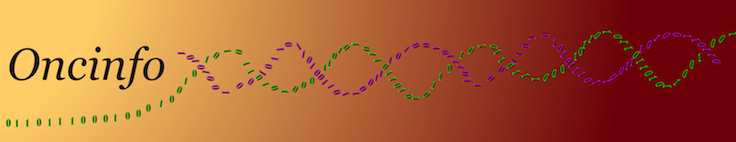Differences
This shows you the differences between two versions of the page.
| Both sides previous revisionPrevious revision | Last revisionBoth sides next revision |
| for_members [2024/06/19 17:06] – [General guidelines for conducting research in the Oncinfo Lab] admin | for_members [2024/06/25 16:28] – [General guidelines for conducting research in the Oncinfo Lab] admin |
|---|
| |
| - All **Google docs** that need to be edited by lab members should be put in Oncinfo [[https://drive.google.com/?tab=mo&authuser=0#folders/0B5Cpru0UXP0adTZTckg3aEd4SEE|folder]]. They should be kept confidential. Send your gmail address to Habil to get access to this folder. Remind him to add you to his Oncinfo Google folder. Then, create a subfolder with your name there, and create a google doc in your subfolder. Copy all items from this "For members" page to that google doc, and write "**Done**", "**Todo**", "**Skip**" in front of each item ([[https://docs.google.com/document/d/1o8s5_S-Lx-xXl1MVHV6MN7-bZrjitoKctm9CxRAdXu4/edit#heading=h.2l9mzouq3lij|example]]). | - All **Google docs** that need to be edited by lab members should be put in Oncinfo [[https://drive.google.com/?tab=mo&authuser=0#folders/0B5Cpru0UXP0adTZTckg3aEd4SEE|folder]]. They should be kept confidential. Send your gmail address to Habil to get access to this folder. Remind him to add you to his Oncinfo Google folder. Then, create a subfolder with your name there, and create a google doc in your subfolder. Copy all items from this "For members" page to that google doc, and write "**Done**", "**Todo**", "**Skip**" in front of each item ([[https://docs.google.com/document/d/1o8s5_S-Lx-xXl1MVHV6MN7-bZrjitoKctm9CxRAdXu4/edit#heading=h.2l9mzouq3lij|example]]). |
| - If you have a lab **computer**, add the tag number written on the back of the laptop, your name, and the date you start using it in the [[https://docs.google.com/spreadsheets/d/1A6ouCCPov5VXt7xBCdTh7Cwc6jtPJGGJlekmGnKL5JY/edit#gid=441648294|table]] of computers. Your drive must be always encrypted. E.g., on macOS, you can make sure FileValut is on like {{:screen_shot_2020-02-15_at_10.24.09_pm.png?linkonly|this}}. Take a similar screenshot that shows your name at the upper right corner, and post it on your lab notebook. Mackbooks sometimes use their storage as RAM, so leave at least 50 GB empty all the time. | - If you have a lab **computer**, add the tag number written on the back of the laptop, your name, and the date you start using it in the [[https://docs.google.com/spreadsheets/d/1A6ouCCPov5VXt7xBCdTh7Cwc6jtPJGGJlekmGnKL5JY/edit#gid=441648294|table]] of computers. Your drive must be always encrypted. E.g., on macOS, you can make sure FileValut is on like {{:screen_shot_2020-02-15_at_10.24.09_pm.png?linkonly|this}}. Take a similar screenshot that shows your name at the upper right corner, and post it on your lab notebook. Mackbooks sometimes use their storage as RAM, so leave at least 50-100 GB empty all the time. |
| - Pass the online training **courses** required by the University e.g., conflict of interest, safety, etc. | - Pass the online training **courses** required by the University e.g., conflict of interest, safety, etc. |
| - Ask for help [[https://codingkilledthecat.wordpress.com/2012/06/26/how-to-ask-for-programming-help/|professionally]], e.g., include the exact text of the error message. | - Ask for help [[https://codingkilledthecat.wordpress.com/2012/06/26/how-to-ask-for-programming-help/|professionally]], e.g., include the exact text of the error message. |