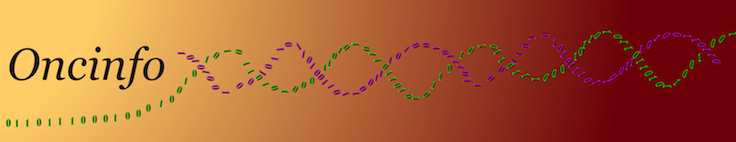Differences
This shows you the differences between two versions of the page.
| Both sides previous revisionPrevious revisionNext revision | Previous revisionNext revisionBoth sides next revision |
| how_to [2018/12/27 13:54] – [Install R locally (e.g. on a cluster)?] admin | how_to [2019/02/06 05:50] – [Install R locally (e.g. on a cluster)?] admin |
|---|
| |
| ---- | ---- |
| |
| |
| ==== Set local mirror for Rscript ==== | ==== Set local mirror for Rscript ==== |
| |
| **Enable spell check in Emacs on OS X?** \\ | **Enable spell check in Emacs on OS X?** \\ |
| The default Aquamacs spell checker has some issues. To replace it, first [[http://stackoverflow.com/questions/19022015/emacs-on-mac-os-x-how-to-get-spell-check-to-work|install]] Aspell: | The default Aquamacs spell checker has some issues. To replace it, first [[http://stackoverflow.com/questions/19022015/emacs-on-mac-os-x-how-to-get-spell-check-to-work|install]] Aspell, which is a [[https://en.wikipedia.org/wiki/GNU_Aspell|replacement]] for Ispell: |
| |
| <code> | <code> |
| </code> | </code> |
| |
| And then add the following line to your emacs [[http://www.emacswiki.org/emacs/InitFile|initialization]] file, ~/Library/Preferences/Aquamacs Emacs/Preferences.el | And then add the following line to your emacs [[http://www.emacswiki.org/emacs/InitFile|initialization]] file, e.g., ~/Library/Preferences/Aquamacs Emacs/Preferences.el, or ~/.emacs |
| |
| <code> | <code> |
| |
| **Set the default width of fill mode (line length) in emacs?** \\ | **Set the default width of fill mode (line length) in emacs?** \\ |
| [[http://stackoverflow.com/questions/3566727/how-to-set-the-default-width-of-fill-mode-to-80-with-emacs|Use]] 'M-x customize-variable' on 'fill-column'. DejaVu Sans Mono size 18 is an [[http://ergoemacs.org/emacs/emacs_unicode_fonts.html|appropriate]] font for programming in Emacs. | [[http://stackoverflow.com/questions/3566727/how-to-set-the-default-width-of-fill-mode-to-80-with-emacs|Use]] 'M-x customize-variable' to set 'fill-column' (100 in Oncinfo). Use DejaVu Sans Mono (~[[http://www.leancrew.com/all-this/2009/10/the-compleat-menlovera-sans-comparison/|Menlo]] on MacOS) size 18-20 is an [[http://ergoemacs.org/emacs/emacs_unicode_fonts.html|appropriate]] font for programming in Emacs. To do so, you may need to manually edit your .emacs in [[https://stackoverflow.com/questions/4821984/emacs-osx-default-font-setting-does-not-persist|macOS]]. |
| |
| ---- | ---- |
| (global-auto-complete-mode t) | (global-auto-complete-mode t) |
| </code> | </code> |
| | |
| | Also, read the packages instructions to learn how to [[https://www.emacswiki.org/emacs/InstallingPackages#toc4|configure]] and use them. |
| |
| ---- | ---- |
| ---- | ---- |
| |
| **Adjust the acceleration and speed of a Logitec mouse?** \\ Install and [[https://apple.stackexchange.com/questions/253111/how-to-disable-scroll-acceleration-in-macos-sierra|use]] the Logitech Control Center. | **Adjust the acceleration and speed of a Logitec mouse?** \\ \\ Install and [[https://apple.stackexchange.com/questions/253111/how-to-disable-scroll-acceleration-in-macos-sierra|use]] the Logitech Control Center. |
| | |
| | ---- |
| | |
| | ==== Encrypt a folder? ==== |
| | |
| | Compress the folder in 7z format using the AES-256 encrypting algorithm. [[https://www.dzhang.com/blog/2018/03/11/using-7-zip-create-aes-256-encrypted-zip-files-command-line|E.g]], |
| | |
| | <code> |
| | 7z a -tzip -mem=AES256 -p super-secret.7z super-secret_folder |
| | |
| | 7z x super-secret.7z ## Decrypt and uncomperess |
| | </code> |
| |
| ---- | ---- |
| |
| |