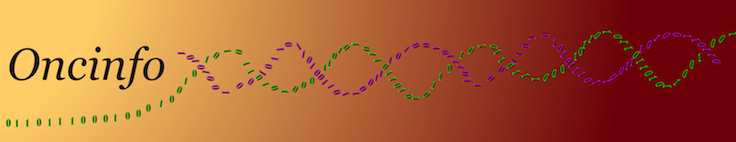| Both sides previous revisionPrevious revisionNext revision | Previous revisionNext revisionBoth sides next revision |
| how_to [2019/07/08 17:56] – [Install R locally (e.g. on a cluster)?] admin | how_to [2020/01/02 18:21] – [Install Salmon on OSX?] admin |
|---|
| |
| <code> | <code> |
| brew install aspell --with-lang-en | brew install aspell |
| </code> | </code> |
| |
| |
| ---- | ---- |
| | |
| |
| ==== Begin learning bioinformatics? ==== | ==== Begin learning bioinformatics? ==== |
| ---- | ---- |
| |
| ==== Install Salmon on OSX? ==== | ==== Install Salmon on OSX? ==== |
| |
| \\ | \\ |
| ---- | ---- |
| |
| **Write a scientific paper?** \\ | ===== Write a scientific paper? ===== |
| | |
| | ===== ===== |
| Put the figures together and then [[http://www.scidev.net/global/publishing/practical-guide/how-do-i-write-a-scientific-paper-.html|draft]] different [[https://www.nature.com/articles/nmeth.4532?WT.ec_id=NMETH-201712&spMailingID=55474826&spUserID=MTIyMzczNjc4MDI2S0&spJobID=1285409878&spReportId=MTI4NTQwOTg3OAS2|sections]]. Focus the [[http://www.grantcentral.com/strategies-for-avoiding-common-problems-with-research-manuscripts/|Discussion]]. Be careful about [[http://colah.github.io/posts/2019-05-Collaboration/index.html|authorship]]. | Put the figures together and then [[http://www.scidev.net/global/publishing/practical-guide/how-do-i-write-a-scientific-paper-.html|draft]] different [[https://www.nature.com/articles/nmeth.4532?WT.ec_id=NMETH-201712&spMailingID=55474826&spUserID=MTIyMzczNjc4MDI2S0&spJobID=1285409878&spReportId=MTI4NTQwOTg3OAS2|sections]]. Focus the [[http://www.grantcentral.com/strategies-for-avoiding-common-problems-with-research-manuscripts/|Discussion]]. Be careful about [[http://colah.github.io/posts/2019-05-Collaboration/index.html|authorship]]. |
| |
| |
| **Set the default width of fill mode (line length) in emacs?** \\ | **Set the default width of fill mode (line length) in emacs?** \\ |
| [[http://stackoverflow.com/questions/3566727/how-to-set-the-default-width-of-fill-mode-to-80-with-emacs|Use]] 'M-x customize-variable' to set 'fill-column' (100 in Oncinfo). Use DejaVu Sans Mono (~[[http://www.leancrew.com/all-this/2009/10/the-compleat-menlovera-sans-comparison/|Menlo]] on MacOS) size 18-20 is an [[http://ergoemacs.org/emacs/emacs_unicode_fonts.html|appropriate]] font for programming in Emacs. To do so, you may need to manually edit your .emacs in [[https://stackoverflow.com/questions/4821984/emacs-osx-default-font-setting-does-not-persist|macOS]]. | [[http://stackoverflow.com/questions/3566727/how-to-set-the-default-width-of-fill-mode-to-80-with-emacs|Use]] 'M-x customize-variable' to set 'fill-column' (100 in Oncinfo). Use DejaVu Sans Mono (~[[http://www.leancrew.com/all-this/2009/10/the-compleat-menlovera-sans-comparison/|Menlo]] on MacOS) size 18-20 is an [[http://ergoemacs.org/emacs/emacs_unicode_fonts.html|appropriate]] font for programming in Emacs. To do so, you may need to manually edit your .emacs in [[https://stackoverflow.com/questions/4821984/emacs-osx-default-font-setting-does-not-persist|macOS]], and add the following [[https://stackoverflow.com/questions/4879785/can-i-break-the-long-line-in-emacs-non-windows-to-the-next-line|line]]: |
| | |
| | <code> |
| | (setq truncate-lines nil) |
| | </code> |
| |
| ---- | ---- |
| |
| **Get older versions using git?** \\ | |
| | ==== Get older versions using git? ==== |
| [[https://githowto.com/getting_old_versions|Use]] "git log" to see the previous commits and the corresponding hashes, "git checkout <hash>" to get an older version, and "git checkout master" to get back. | [[https://githowto.com/getting_old_versions|Use]] "git log" to see the previous commits and the corresponding hashes, "git checkout <hash>" to get an older version, and "git checkout master" to get back. |
| |
| ---- | ---- |
| |
| **Learn about linear models and ANOVA in R?** \\ | |
| | ==== Learn about linear models and ANOVA in R? ==== |
| Review Advanced Statistical Methods II lecture [[https://www.utdallas.edu/~ammann/stat6338/stat6338.html|notes]] by Dr. Larry Ammann at UT Dallas. | Review Advanced Statistical Methods II lecture [[https://www.utdallas.edu/~ammann/stat6338/stat6338.html|notes]] by Dr. Larry Ammann at UT Dallas. |
| |
| ---- | ---- |
| |
| **Access a Bioconductor package source code?** \\ | ==== Access a Bioconductor package source code? ==== |
| It is always better to a install the latest version of a package as directed in the corresponding Bioconductor page (e.g., [[https://bioconductor.org/packages/Pigengene|Pigengene]]). If you need to see more details in the source code, you can clone the source from the Bioconductor mirror, e.g., | |
| | It is always better to a install the latest version of a package as directed in the corresponding Bioconductor page (e.g., [[https://bioconductor.org/packages/Pigengene|Pigengene]]). If you need to see more details in the source code, or you need the development version, you can clone the source from the Bioconductor using the "Source Repository (Developer Access) " command, which is posted on the corresponding package [[https://bioconductor.org/packages/release/bioc/html/Pigengene.html|page]], e.g., |
| |
| <code> | <code> |
| mkdir ~/proj; cd ~/proj | mkdir ~/proj; cd ~/proj |
| git clone https://github.com/Bioconductor-mirror/Pigengene.git | git clone git@git.bioconductor.org:packages/Pigengene |
| | </code> |
| | |
| | Now, you can build the package fom the source using: |
| | |
| | <code> |
| | R CMD REMOVE Pigengene; R CMD build Pigengene |
| | </code> |
| | |
| | If the build is successful, a tarbal will be created. You can install the new package using: |
| | |
| | <code> |
| | R CMD INSTALL Pigengene_<Version>.tar.gz |
| </code> | </code> |
| |
| ---- | ---- |
| |
| **Use git via proxy or vpn?** \\ | |
| | ==== Use git via proxy or vpn? ==== |
| Use [[https://github.com/apenwarr/sshuttle|sshuttle]], e.g., sshuttle -r h_[[mailto:z14@nyx.cs.txstate.edu|mailto:z14@nyx.cs.txstate.edu]] 0.0.0.0/0 -vv\\ | Use [[https://github.com/apenwarr/sshuttle|sshuttle]], e.g., sshuttle -r h_[[mailto:z14@nyx.cs.txstate.edu|mailto:z14@nyx.cs.txstate.edu]] 0.0.0.0/0 -vv\\ |
| The list of servers at Texas Sate University are listed [[https://cs.txstate.edu/resources/labs/accounts/linux/|here]]. | The list of servers at Texas Sate University are listed [[https://cs.txstate.edu/resources/labs/accounts/linux/|here]]. |
| |
| **Silence a gene?** \\ | **Silence a gene?** \\ |
| Small interfering (si) RNAs and miRNAs [[https://www.youtube.com/watch?v=cK-OGB1_ELE|bindd ]] to mRAN and prevent it from being translated. | Small interfering (si) RNAs and miRNAs [[https://www.youtube.com/watch?v=cK-OGB1_ELE|bind ]]to mRAN and prevent it from being translated. |
| |
| ---- | ---- |
| |
| **Avoid misinterpretation of biological experiments?** \\ | **Avoid misinterpretation of biological experiments?** \\ |
| [[https://www.nature.com/nrc/journal/v17/n7/full/nrc.2017.32.html|Reasoning]] must be logical. Report enough details of the methods to reproduce the results. Assess the robustness of the findings with respect to minor perturbations to the experimental settings. To prove that drug A targets protein X, it is not sufficient to confirm that treatment with A leads to killing cells that have X. Maybe the cells are killed because of some other mechanism. Use "rescue experiments" as in the A=imatinib X=BCR–ABL case. | [[https://www.nature.com/nrc/journal/v17/n7/full/nrc.2017.32.html|Reasoning]] must be logical. Report enough details of the methods to reproduce the results. Assess the robustness of the findings with respect to minor perturbations to the experimental settings. To prove that drug A targets protein X, it is not sufficient to confirm that treatment with A leads to killing cells that have X. Maybe the cells are killed because of some other mechanism. Use "rescue experiments" as in the A=imatinib X=BCR–ABL case. Always, avoid [[https://elifesciences.org/articles/48175|these]] ten common statistical mistakes. |
| |
| ---- | ---- |
| ==== Aks people's opinion? ==== | ==== Aks people's opinion? ==== |
| |
| Create a [[https://doodle.com/|Doodle]] to find a common time for scheduling events. For longer surveys, use [[https://www.surveymonkey.com/|SurveyMonkey]] for offline, and [[https://www.pollev.com/|Poll]] Everywhere for online interaction with audiance. | Create a [[https://doodle.com/|Doodle]] to find a common time for scheduling events. For longer surveys, use [[https://www.surveymonkey.com/|SurveyMonkey]] for offline, and [[https://www.pollev.com/|Poll]] Everywhere for online interaction with audience. |
| | |
| | ---- |
| | |
| | ==== Disable scroll acceleration in macOS? ==== |
| | |
| | Install and [[https://www.reddit.com/r/osx/comments/6kx6zb/how_to_disable_mouse_scrolling_acceleration/|use]] USB [[http://www.usboverdrive.com/USBOverdrive/Information.html|Overdrive]] to set Wheel up and down "Speed" to say, 6 lines. The following [[https://apple.stackexchange.com/questions/253111/how-to-disable-scroll-acceleration-in-macos-sierra|command]] does NOT work: |
| | |
| | <code> |
| | defaults write .GlobalPreferences com.apple.scrollwheel.scaling -1 |
| | </code> |
| | |
| | Logitech Control Center may help on the [[https://support.logi.com/hc/en-gb/articles/360025297833-Logitech-Control-Center-for-Macintosh-OS-X|Logitech]] MX mice older than 2019. |
| |
| |