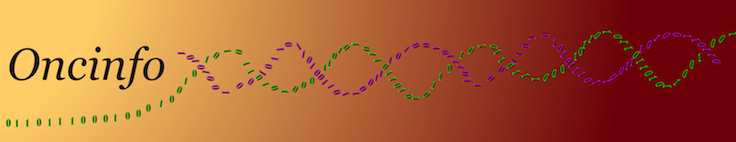| Next revision | Previous revisionNext revisionBoth sides next revision |
| how_to [2020/01/21 21:00] – [Choose a solid state (SSD) external drive?] admin | how_to [2020/03/02 15:39] – [Write in xls files from R?] admin |
|---|
| |
| ---- | ---- |
| | |
| | ==== Work with screen sessions? ==== |
| | |
| | There are five main [[http://www.pixelbeat.org/lkdb/screen.html|commands]] while working with screen session: |
| | |
| | - Start and name a screen: ''screen -S <NAME of the screen>'' |
| | - Detach from a screen: ''Ctrl+a d'' |
| | - See the list of active screens: ''screen -ls'' |
| | - Reattach to a screen: ''screen -r <NAME of the screen>'' |
| | - Quit and kill your screen: ''Ctrl+a '' then ''Ctrl+\'' |
| | |
| | ---- |
| | |
| | |
| | ==== Read and write excel files in R ==== |
| | |
| | Use [[https://cran.r-project.org/web/packages/openxlsx/index.html|openxlsx]] package to read, write and edit xlsx files in R. Package's integration with C++ makes it faster and easier to use. Simplifies the creation of Excel .xlsx files by providing a high level interface to writing, styling and editing worksheets. Through the use of 'Rcpp', read/write times are comparable to the 'xlsx' and 'XLConnect' packages with the added benefit of removing the dependency on Java. |
| | |
| | <code> |
| | E.g. Writing four dataframes in four sheets of excel workbook can be done as follows: |
| | library(openxlsx) |
| | listDataFrames <- list("GO-BP"=data.frame(egoBP), "GO-MF"=data.frame(egoMF), |
| | "KEGG" = data.frame(eKEGG), "NCG" = data.frame(ncg)) |
| | xlsFile <- file.path(resultPath, paste0(l1, "_ORA_results.xlsx")) |
| | write.xlsx(x=listDataFrames, file=xlsFile) |
| | </code> |
| | |
| | ---- |
| | |
| |
| ==== Set local mirror for Rscript ==== | ==== Set local mirror for Rscript ==== |
| ---- | ---- |
| |
| **Write in xls files from R?** \\ | ==== Restore a file deleted in a local git directory? ==== |
| Use [[http://www.inside-r.org/packages/cran/XLConnect/docs/writeWorksheetToFile|writeWorksheetToFile]]() function from [[http://cran.r-project.org/web/packages/XLConnect/index.html|XLConnect]] package like below: | |
| |
| <code> | \\ |
| writeWorksheetToFile(data=matrix(1:10,2,2),file='./temp.xls',sheet='test1') | |
| writeWorksheetToFile(data=matrix(1:6,2,3),file='./temp.xls',sheet='test2') | |
| </code> | |
| | |
| ---- | |
| | |
| **Restore a file** **deleted ****in a local git directory?** \\ | |
| [[http://stackoverflow.com/questions/9305326/why-doesnt-git-pull-bring-back-directories-that-ive-deleted|Use]] git reset –hard to completely bring your working directory to HEAD state. However, this is a [[http://stackoverflow.com/questions/5473/how-can-i-undo-git-reset-hard-head1|dangerous]] command because you may loose some local files that are not pushed yet. | [[http://stackoverflow.com/questions/9305326/why-doesnt-git-pull-bring-back-directories-that-ive-deleted|Use]] git reset –hard to completely bring your working directory to HEAD state. However, this is a [[http://stackoverflow.com/questions/5473/how-can-i-undo-git-reset-hard-head1|dangerous]] command because you may loose some local files that are not pushed yet. |
| |
| ---- | ---- |
| |
| **Get familiar with machine learning and its applications in computational biology? ** \\ | ==== Get familiar with machine learning and its applications in computational biology? ==== |
| - Most common ML techniques are very well explained in [[https://scikit-learn.org/stable/user_guide.html|Scikit learn]] with [[https://scikit-learn.org/stable/modules/decomposition.html|illustrations]] and example Python code. These techniques have been implemented in [[https://www.kaggle.com/getting-started/5243|R]] packages including mlr3 and tidymodels. | - Most common ML techniques are very well explained in [[https://scikit-learn.org/stable/user_guide.html|Scikit learn]] with [[https://scikit-learn.org/stable/modules/decomposition.html|illustrations]] and example Python code. These techniques have been implemented in [[https://www.kaggle.com/getting-started/5243|R]] packages including mlr3 and tidymodels. |
| |
| ---- | ---- |
| |
| **Get access to the papers through the library when you are off-campus?** \\ | |
| First add the following to your browser (Chrome or Firefox) bookmarks. | ==== Get access to the papers through the library when you are off-campus? ==== |
| | |
| | In any of these two ways:\\ |
| | a) First add the following to your browser (Chrome or Firefox) bookmarks. |
| |
| <code> | <code> |
| |
| Then, on the journal page, click on the bookmark. Login and start reading. | Then, on the journal page, click on the bookmark. Login and start reading. |
| | |
| | b) Use [[https://infosec.uthscsa.edu/two-factor-enrollment|GlobalProtect]], which is the University VPN. |
| |
| ---- | ---- |
| |
| **Convert pdf to MS word?** \\ | |
| Try whatever you can to avoid conversion! Instead, educate your team and your collaborators to use [[https://www.authorea.com/users/54336|Authorea]], [[https://www.overleaf.com/|Overleaf]] or at least google doc. __Only__ if your biologist collaborators cannot [[http://www.dedoimedo.com/computers/latex.html|unfortunately]] edit the LaTeX source, consider using a conversion tool such as docs.[[https://docs.zone/|zone]]. Alternatively, Acrobat Pro can export a .pdf as a .doc file. If Bibtex is not an option, use [[http://www.easybib.com/|EasyBib]]. | ==== Convert pdf to MS word? ==== |
| | |
| | Try whatever you can to avoid conversion! Instead, educate your team and your collaborators to use [[https://www.authorea.com/users/54336|Authorea]], [[https://www.overleaf.com/|Overleaf]] or at least Google Doc. In Google Doc, references can be easily handled using [[https://gsuite.google.com/marketplace/app/paperpile/894076725911|Paperpile]] add-on, and figures can be automatically numbered using the the [[https://gsuite.google.com/marketplace/app/cross_reference/269114033347?pann=cwsdp&hl=en|Cross Reference]] add-on as suggested in these [[https://lcolladotor.github.io/2019/04/02/how-to-write-academic-documents-with-googledocs/#.Xjne6RNKjUI|guidelines]] on how to write academic documents with Google Docs . __Only__ if your biologist collaborators cannot [[http://www.dedoimedo.com/computers/latex.html|unfortunately]] edit the LaTeX source, consider using a conversion tool such as docs.[[https://docs.zone/|zone]]. Alternatively, Acrobat Pro can export a .pdf as a .doc file. If Bibtex is not an option, use [[http://www.easybib.com/|EasyBib]]. |
| |
| ---- | ---- |
| |
| **Enable spell check in Emacs on OS X?** \\ | |
| | ==== Enable spell check in Emacs on OS X? ==== |
| The default Aquamacs spell checker has some issues. To replace it, first [[http://stackoverflow.com/questions/19022015/emacs-on-mac-os-x-how-to-get-spell-check-to-work|install]] Aspell, which is a [[https://en.wikipedia.org/wiki/GNU_Aspell|replacement]] for Ispell: | The default Aquamacs spell checker has some issues. To replace it, first [[http://stackoverflow.com/questions/19022015/emacs-on-mac-os-x-how-to-get-spell-check-to-work|install]] Aspell, which is a [[https://en.wikipedia.org/wiki/GNU_Aspell|replacement]] for Ispell: |
| |
| ---- | ---- |
| |
| **Do microaray analysis or anything else in Bioconductor?** \\ | ==== Do microaray analysis or anything else in Bioconductor? ==== |
| [[http://manuals.bioinformatics.ucr.edu/home/R_BioCondManual#TOC-Affy|This ]] is an excellent site with many well commented code examples and a lot of handy short-cuts. See also [[:how_to|Functional analysis tools]]. | [[http://manuals.bioinformatics.ucr.edu/home/R_BioCondManual#TOC-Affy|This ]] is an excellent site with many well commented code examples and a lot of handy short-cuts. See also [[:how_to|Functional analysis tools]]. |
| |
| ==== Disable scroll acceleration in macOS? ==== | ==== Disable scroll acceleration in macOS? ==== |
| |
| Install and [[https://www.reddit.com/r/osx/comments/6kx6zb/how_to_disable_mouse_scrolling_acceleration/|use]] USB [[http://www.usboverdrive.com/USBOverdrive/Information.html|Overdrive]] to set Wheel up and down "Speed" to say, 6 lines. The following [[https://apple.stackexchange.com/questions/253111/how-to-disable-scroll-acceleration-in-macos-sierra|command]] does NOT work: | Install and [[https://www.reddit.com/r/osx/comments/6kx6zb/how_to_disable_mouse_scrolling_acceleration/|use]] USB [[http://www.usboverdrive.com/USBOverdrive/Information.html|Overdrive]] to set Wheel up and down "Speed" of your mouse to say, 6 lines. The following [[https://apple.stackexchange.com/questions/253111/how-to-disable-scroll-acceleration-in-macos-sierra|command]] does NOT work: |
| |
| <code> | <code> |
| |
| ---- | ---- |
| | |
| |
| ===== Choose a solid state (SSD) external drive? ===== | ===== Choose a solid state (SSD) external drive? ===== |
| |
| The non-volatile memory express (NVMe) devices are [[https://ssd.borecraft.com/SSD_Buying_Guide_List.pdf|better]] than SATA solid state drives. Good brands include [[https://smile.amazon.com/Sabrent-Rocket-External-Aluminum-SB-1TB-PRO/dp/B07X6CKHH1/ref=sr_1_1_sspa?keywords=ssd+solid+"970+evo"+external&qid=1579637189&s=pc&sr=1-1-spons&psc=1&spLa=ZW5jcnlwdGVkUXVhbGlmaWVyPUFGS01DRDJXV0RDVkgmZW5jcnlwdGVkSWQ9QTA4NzA4MTYxUjVZU1pZTVMxVUNJJmVuY3J5cHRlZEFkSWQ9QTA0NjI4NzQzOUY5Slg1NjdQQ0ZOJndpZGdldE5hbWU9c3BfYXRmJmFjdGlvbj1jbGlja1JlZGlyZWN0JmRvTm90TG9nQ2xpY2s9dHJ1ZQ==|Sabrent]], Seagete, Addlink, and Team. | The non-volatile memory express (NVMe) devices are [[https://ssd.borecraft.com/SSD_Buying_Guide_List.pdf|better]] than SATA solid state drives. Good brands include [[https://smile.amazon.com/gp/product/B07X6CKHH1/ref=ox_sc_act_title_1?smid=A29Y8OP2GPR7PE&psc=1|Sabrent]] (Nano is smaller than Pro but gets hot when extensivly used), Seagete, Addlink, and Team. As of 2020, a speed of 1000 Mb/s is possible using USB 3.2. |
| | |
| | ---- |
| | |
| | ===== Work with screen session? ===== |
| | |
| | There are five main [[http://www.pixelbeat.org/lkdb/screen.html|commands]] while working with screen session: |
| | |
| | - Start and name a screen: ''screen -S $NAME'' |
| | - Detach from a screen: ''Ctrl+a d'' |
| | - See the list of active screens: ''screen -ls'' |
| | - Reattach to a screen: ''screen -r $NAME'' |
| | - Quit and [[https://askubuntu.com/questions/356006/kill-a-screen-session|kill]] your screen: ''Ctrl+a then Ctrl+\'' |
| |
| ---- | ---- |
| |
| |