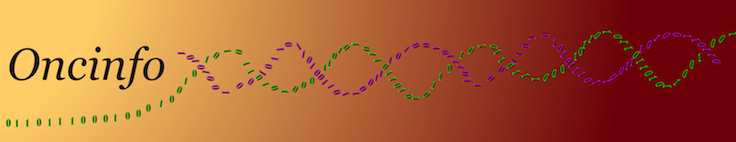| Both sides previous revisionPrevious revisionNext revision | Previous revisionNext revisionBoth sides next revision |
| how_to [2019/07/03 16:24] – [Install R locally (e.g. on a cluster)?] admin | how_to [2019/09/19 22:37] – [Get older versions using git?] admin |
|---|
| |
| <code> | <code> |
| brew install aspell --with-lang-en | brew install aspell |
| </code> | </code> |
| |
| ---- | ---- |
| |
| **Begin learning bioinformatics?** \\ | |
| | ==== Begin learning bioinformatics? ==== |
| Take a course from the [[http://research.omicsgroup.org/index.php/List_of_free_online_bioinformatics_courses|list]] of free online bioinformatics courses e.g., the Computational Molecular Biology [[http://cmgm.stanford.edu/biochem218/index.html|Course]] at Stanford is broad and covers the classic topics but it is not updated, and may become outdated. The same is true for PLOS Translational Bioinformatics [[http://collections.plos.org/translational-bioinformatics|Collection]] of articles, which are more advanced. Most central topics are covered in some course from the European Bioinformatics Institute ([[https://www.ebi.ac.uk/training/online/course-list|EBI]]). Very useful training materials are available from [[https://www.mygoblet.org/|GOBLET]]. Videos from the Models, Inference & Algorithms Initiative ([[https://www.broadinstitute.org/scientific-community/science/mia/models-inference-algorithms|MIA]]) at Broad are relatively advanced.\\ | Take a course from the [[http://research.omicsgroup.org/index.php/List_of_free_online_bioinformatics_courses|list]] of free online bioinformatics courses e.g., the Computational Molecular Biology [[http://cmgm.stanford.edu/biochem218/index.html|Course]] at Stanford is broad and covers the classic topics but it is not updated, and may become outdated. The same is true for PLOS Translational Bioinformatics [[http://collections.plos.org/translational-bioinformatics|Collection]] of articles, which are more advanced. Most central topics are covered in some course from the European Bioinformatics Institute ([[https://www.ebi.ac.uk/training/online/course-list|EBI]]). Very useful training materials are available from [[https://www.mygoblet.org/|GOBLET]]. Videos from the Models, Inference & Algorithms Initiative ([[https://www.broadinstitute.org/scientific-community/science/mia/models-inference-algorithms|MIA]]) at Broad are relatively advanced.\\ |
| \\ | \\ |
| ---- | ---- |
| |
| **Install Salmon on OSX?** \\ | ==== Install Salmon on OSX? ==== |
| | |
| | \\ |
| If you do not have autoconf, [[http://mac-dev-env.patrickbougie.com/autoconf/|install]] it. Following the installation guidelines, for OSX you need to first [[http://stackoverflow.com/questions/3181468/how-do-you-install-intel-tbb-on-os-x|install]] Thread Building Blocks (TBB) (brew install tbb) and then check that the installation was successful (brew list). Download the latest [[https://github.com/COMBINE-lab/salmon/releases|version]] of Salmon source code and uncompress it. Follow Salmon's installation [[http://salmon.readthedocs.org/en/latest/building.html#installation|guidelines]]. The cmake command in the guidelines will be something like the following for OSX: | If you do not have autoconf, [[http://mac-dev-env.patrickbougie.com/autoconf/|install]] it. Following the installation guidelines, for OSX you need to first [[http://stackoverflow.com/questions/3181468/how-do-you-install-intel-tbb-on-os-x|install]] Thread Building Blocks (TBB) (brew install tbb) and then check that the installation was successful (brew list). Download the latest [[https://github.com/COMBINE-lab/salmon/releases|version]] of Salmon source code and uncompress it. Follow Salmon's installation [[http://salmon.readthedocs.org/en/latest/building.html#installation|guidelines]]. The cmake command in the guidelines will be something like the following for OSX: |
| |
| |
| **Set the default width of fill mode (line length) in emacs?** \\ | **Set the default width of fill mode (line length) in emacs?** \\ |
| [[http://stackoverflow.com/questions/3566727/how-to-set-the-default-width-of-fill-mode-to-80-with-emacs|Use]] 'M-x customize-variable' to set 'fill-column' (100 in Oncinfo). Use DejaVu Sans Mono (~[[http://www.leancrew.com/all-this/2009/10/the-compleat-menlovera-sans-comparison/|Menlo]] on MacOS) size 18-20 is an [[http://ergoemacs.org/emacs/emacs_unicode_fonts.html|appropriate]] font for programming in Emacs. To do so, you may need to manually edit your .emacs in [[https://stackoverflow.com/questions/4821984/emacs-osx-default-font-setting-does-not-persist|macOS]]. | [[http://stackoverflow.com/questions/3566727/how-to-set-the-default-width-of-fill-mode-to-80-with-emacs|Use]] 'M-x customize-variable' to set 'fill-column' (100 in Oncinfo). Use DejaVu Sans Mono (~[[http://www.leancrew.com/all-this/2009/10/the-compleat-menlovera-sans-comparison/|Menlo]] on MacOS) size 18-20 is an [[http://ergoemacs.org/emacs/emacs_unicode_fonts.html|appropriate]] font for programming in Emacs. To do so, you may need to manually edit your .emacs in [[https://stackoverflow.com/questions/4821984/emacs-osx-default-font-setting-does-not-persist|macOS]], and add the following [[https://stackoverflow.com/questions/4879785/can-i-break-the-long-line-in-emacs-non-windows-to-the-next-line|line]]: |
| | |
| | <code> |
| | (setq truncate-lines nil) |
| | </code> |
| |
| ---- | ---- |
| |
| **Get older versions using git?** \\ | ==== Get older versions using git? ==== |
| [[https://githowto.com/getting_old_versions|Use]] "git log" to see the previous commits and the corresponding hashes, "git checkout <hash>" to get an older version, and "git checkout master" to get back. | [[https://githowto.com/getting_old_versions|Use]] "git log" to see the previous commits and the corresponding hashes, "git checkout <hash>" to get an older version, and "git checkout master" to get back. |
| |
| ---- | ---- |
| |
| **Learn about linear models and ANOVA in R?** \\ | |
| | ==== Learn about linear models and ANOVA in R? ==== |
| | |
| | \\ |
| Review Advanced Statistical Methods II lecture [[https://www.utdallas.edu/~ammann/stat6338/stat6338.html|notes]] by Dr. Larry Ammann at UT Dallas. | Review Advanced Statistical Methods II lecture [[https://www.utdallas.edu/~ammann/stat6338/stat6338.html|notes]] by Dr. Larry Ammann at UT Dallas. |
| |
| ==== Aks people's opinion? ==== | ==== Aks people's opinion? ==== |
| |
| Create a [[https://doodle.com/|Doodle]] to find a common time for scheduling events. For longer surveys, use [[https://www.surveymonkey.com/|SurveyMonkey]] for offline, and [[https://www.pollev.com/|Poll]] Everywhere for online interaction with audiance. | Create a [[https://doodle.com/|Doodle]] to find a common time for scheduling events. For longer surveys, use [[https://www.surveymonkey.com/|SurveyMonkey]] for offline, and [[https://www.pollev.com/|Poll]] Everywhere for online interaction with audience. |
| | |
| | ---- |
| | |
| | ==== Disable scroll acceleration in macOS? ==== |
| | |
| | Install and [[https://www.reddit.com/r/osx/comments/6kx6zb/how_to_disable_mouse_scrolling_acceleration/|use]] USB [[http://www.usboverdrive.com/USBOverdrive/Information.html|Overdrive]] to set Wheel up and down "Speed" to say, 6 lines. The following [[https://apple.stackexchange.com/questions/253111/how-to-disable-scroll-acceleration-in-macos-sierra|command]] does NOT work: |
| | |
| | <code> |
| | defaults write .GlobalPreferences com.apple.scrollwheel.scaling -1 |
| | </code> |
| | |
| | Logitech Control Center may help on the [[https://support.logi.com/hc/en-gb/articles/360025297833-Logitech-Control-Center-for-Macintosh-OS-X|Logitech]] MX mice older than 2019. |
| |
| |