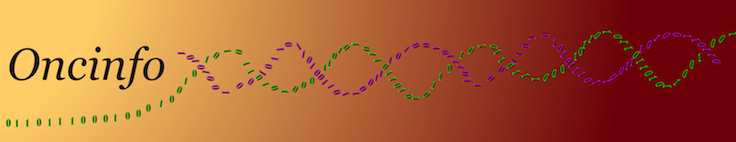Differences
This shows you the differences between two versions of the page.
| Both sides previous revisionPrevious revisionNext revision | Previous revisionNext revisionBoth sides next revision | ||
| how_to [2019/10/18 20:50] – [Access a Bioconductor package source code?] admin | how_to [2019/10/20 20:05] – [Access a Bioconductor package source code?] admin | ||
|---|---|---|---|
| Line 237: | Line 237: | ||
| ==== Access a Bioconductor package source code? ==== | ==== Access a Bioconductor package source code? ==== | ||
| - | It is always better to a install the latest version of a package as directed in the corresponding Bioconductor page (e.g., [[https:// | + | It is always better to a install the latest version of a package as directed in the corresponding Bioconductor page (e.g., [[https:// |
| < | < | ||
| mkdir ~/proj; cd ~/proj | mkdir ~/proj; cd ~/proj | ||
| git clone git@git.bioconductor.org: | git clone git@git.bioconductor.org: | ||
| + | </ | ||
| + | |||
| + | Now, you can build the package fom the source using: | ||
| + | |||
| + | < | ||
| + | R CMD REMOVE Pigengene; R CMD build Pigengene | ||
| + | </ | ||
| + | |||
| + | If the build is successful, a tarbal will be created. You can install the new package using: | ||
| + | |||
| + | < | ||
| + | R CMD INSTALL Pigengene_< | ||
| </ | </ | ||