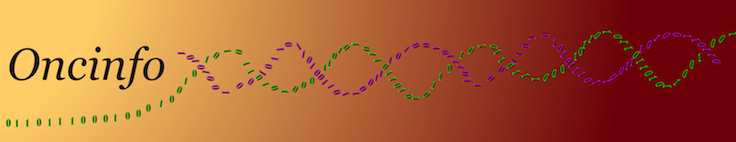Differences
This shows you the differences between two versions of the page.
| Both sides previous revisionPrevious revisionNext revision | Previous revisionNext revisionBoth sides next revision |
| how_to [2020/03/02 17:03] – [Install R locally (e.g. on a cluster)?] admin | how_to [2020/05/28 04:33] – [Get familiar with machine learning and its applications in computational biology?] shiva |
|---|
| |
| ==== Get familiar with machine learning and its applications in computational biology? ==== | ==== Get familiar with machine learning and its applications in computational biology? ==== |
| | |
| | - You can enroll in many online machine learning courses. Some of the best courses in ML can be found [[https://docs.google.com/spreadsheets/d/1AK8lqS-ztMhh8YoOaQ7ScIZmabrQ5AFxAyXKwYWiT04/edit#gid=0|here]]. |
| |
| - Most common ML techniques are very well explained in [[https://scikit-learn.org/stable/user_guide.html|Scikit learn]] with [[https://scikit-learn.org/stable/modules/decomposition.html|illustrations]] and example Python code. These techniques have been implemented in [[https://www.kaggle.com/getting-started/5243|R]] packages including mlr3 and tidymodels. | - Most common ML techniques are very well explained in [[https://scikit-learn.org/stable/user_guide.html|Scikit learn]] with [[https://scikit-learn.org/stable/modules/decomposition.html|illustrations]] and example Python code. These techniques have been implemented in [[https://www.kaggle.com/getting-started/5243|R]] packages including mlr3 and tidymodels. |
| ==== Access a Bioconductor package source code? ==== | ==== Access a Bioconductor package source code? ==== |
| |
| It is always better to a install the latest version of a package as directed in the corresponding Bioconductor page (e.g., [[https://bioconductor.org/packages/Pigengene|Pigengene]]). If you need to see more details in the source code, or you need the development version, you can clone the source from the Bioconductor using the "Source Repository (Developer Access) " command, which is posted on the corresponding package [[https://bioconductor.org/packages/release/bioc/html/Pigengene.html|page]], e.g., | It is always better to a install the latest version of a package as directed in the corresponding Bioconductor page (e.g., [[https://bioconductor.org/packages/Pigengene|Pigengene]]). If you need to see more details in the source code, or you need the development version. If the package maintainer adds your public ssh [[https://git.bioconductor.org/BiocCredentials/|key]], then you can clone the source from the Bioconductor using the "Source Repository (Developer Access) " command, which is posted on the corresponding package [[https://bioconductor.org/packages/release/bioc/html/Pigengene.html|page]], e.g., |
| |
| <code> | <code> |