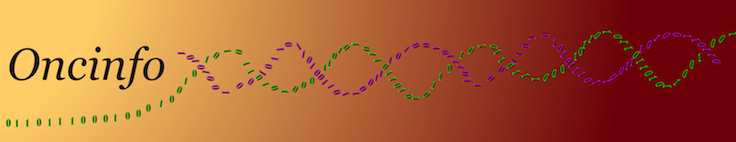| Both sides previous revisionPrevious revisionNext revision | Previous revisionNext revisionBoth sides next revision |
| how_to [2020/03/06 01:44] – [Access a Bioconductor package source code?] admin | how_to [2021/06/06 12:58] – [Install R locally (e.g. on a cluster)?] admin |
|---|
| ==== Install R locally (e.g. on a cluster)? ==== | ==== Install R locally (e.g. on a cluster)? ==== |
| |
| If you want to install the latest __development__ version of R on your macOS, first install [[https://github.com/fxcoudert/gfortran-for-macOS/releases|Fortran]] if you do not have it. You may also need to update [[https://superuser.com/a/664326|PCRE]]. | Like most of Unix programs, R can be installed from source by a) downloading the [[https://cloud.r-project.org/|source]] code, configuring and compiling the code, and then installing the binaries. If you try this simple approach and your get errors like [[https://tdhock.github.io/blog/2017/compiling-R/|these]], it means the dependencies are not available or updated on your machine. E.g., f you want to install the latest __development__ version of R on your macOS, first install [[https://github.com/fxcoudert/gfortran-for-macOS/releases|Fortran]] if you do not have it. You may also need to update PCRE using brew on [[http://superuser.com/a/664326|macOS]]. Alternatively, you can compile PCRE2 from the [[https://www.linuxfromscratch.org/blfs/view/svn/general/pcre2.html|source]], and then let R where it is [[https://unix.stackexchange.com/a/149361|using]] CPPFLAGS and LDFLAGS. |
| |
| If you do not have sudo permissions, like when you are working on a cluster, you should either use the software module, or install it locally in your home directory. E.g., you can install R on Stampede or Maverick as follows: | If you do not have sudo permissions, like when you are working on a cluster, you should either use the software module, or install R locally in your home directory. E.g., you can install R on Stampede or Maverick TACC clusters as follows: |
| |
| <code> | <code> |
| </code> | </code> |
| |
| Now, you can add $HOME/arch to your path by inserting the following line in your .bachrc file: | If the above works without any error, you can add $HOME/arch to your path by inserting the following line in your .bachrc file: |
| |
| <code> | <code> |
| </code> | </code> |
| |
| I had to follow [[http://pj.freefaculty.org/blog/?p=315|these]] steps to resolve the bzip2 issue on the Lonestar5 cluster. Oncinfo Lab members can use it if they add the following to their .bashrc | On some clusters, [[https://tdhock.github.io/blog/2017/compiling-R/|a few ]]libraries might not be installed or they might be too old (e.g., zlib, curl, bzip2, xz, pcre). In particular, the bzip2 issue can be resolved by following [[http://pj.freefaculty.org/blog/?p=315|these]] steps on the Lonestar5 cluster. Oncinfo Lab members can use it if they add the following to their .bashrc |
| |
| <code> | <code> |
| export PATH=/home1/03270/zare/Install/bin:$PATH | export PATH=/home1/03270/zare/Install/bin:$PATH |
| </code> | </code> |
| | |
| | Installing R using [[https://datascience.stackexchange.com/questions/77335/anconda-r-version-how-to-upgrade-to-4-0-and-later/86905#86905|conda]] is only a quick and [[https://www.perfectlyrandom.org/2016/04/08/install-xml2-r-package-on-macos/|dirty]], temporary solution. E.g., as of 2021-05-14, the xml2 package that is installed by conda is not compatible with R 4.0 that is installed using conda, therefore, solving the issue in [[https://stackoverflow.com/questions/37035088/unable-to-install-r-package-due-to-xml-dependency-mismatch|this way]] moves the R version to from 4.0 back to 3.0! The time you will spend addressing such issues would be possibly more than the time you need to put on to a clean instalation of R from source. |
| |
| ---- | ---- |
| |
| ==== Get familiar with machine learning and its applications in computational biology? ==== | ==== Get familiar with machine learning and its applications in computational biology? ==== |
| | |
| | - You can enroll in many online machine learning courses. Some of the best courses in ML can be found [[https://docs.google.com/spreadsheets/d/1AK8lqS-ztMhh8YoOaQ7ScIZmabrQ5AFxAyXKwYWiT04/edit#gid=0|here]]. |
| |
| - Most common ML techniques are very well explained in [[https://scikit-learn.org/stable/user_guide.html|Scikit learn]] with [[https://scikit-learn.org/stable/modules/decomposition.html|illustrations]] and example Python code. These techniques have been implemented in [[https://www.kaggle.com/getting-started/5243|R]] packages including mlr3 and tidymodels. | - Most common ML techniques are very well explained in [[https://scikit-learn.org/stable/user_guide.html|Scikit learn]] with [[https://scikit-learn.org/stable/modules/decomposition.html|illustrations]] and example Python code. These techniques have been implemented in [[https://www.kaggle.com/getting-started/5243|R]] packages including mlr3 and tidymodels. |
| ==== Convert pdf to MS word? ==== | ==== Convert pdf to MS word? ==== |
| |
| Try whatever you can to avoid conversion! Instead, educate your team and your collaborators to use [[https://www.authorea.com/users/54336|Authorea]], [[https://www.overleaf.com/|Overleaf]] or at least Google Doc. In Google Doc, references can be easily handled using [[https://gsuite.google.com/marketplace/app/paperpile/894076725911|Paperpile]] add-on, and figures can be automatically numbered using the the [[https://gsuite.google.com/marketplace/app/cross_reference/269114033347?pann=cwsdp&hl=en|Cross Reference]] add-on as suggested in these [[https://lcolladotor.github.io/2019/04/02/how-to-write-academic-documents-with-googledocs/#.Xjne6RNKjUI|guidelines]] on how to write academic documents with Google Docs . __Only__ if your biologist collaborators cannot [[http://www.dedoimedo.com/computers/latex.html|unfortunately]] edit the LaTeX source, consider using a conversion tool such as docs.[[https://docs.zone/|zone]]. Alternatively, Acrobat Pro can export a .pdf as a .doc file. If Bibtex is not an option, use [[http://www.easybib.com/|EasyBib]]. | Try whatever you can to avoid conversion! Instead, educate your team and your collaborators to use [[https://www.authorea.com/users/54336|Authorea]], [[https://www.overleaf.com/|Overleaf]] or at least Google Doc. In Google Doc, references can be easily handled using [[https://gsuite.google.com/marketplace/app/paperpile/894076725911|Paperpile]] add-on (NOT the extension), and figures can be automatically numbered using the the [[https://gsuite.google.com/marketplace/app/cross_reference/269114033347?pann=cwsdp&hl=en|Cross Reference]] add-on as suggested in these [[https://lcolladotor.github.io/2019/04/02/how-to-write-academic-documents-with-googledocs/#.Xjne6RNKjUI|guidelines]] on how to write academic documents with Google Docs. Add-ons are not available when editing .docx files. __Only__ if your biologist collaborators cannot [[http://www.dedoimedo.com/computers/latex.html|unfortunately]] edit the LaTeX source, consider using a conversion tool such as Adobe [[https://chrome.google.com/webstore/detail/adobe-acrobat/efaidnbmnnnibpcajpcglclefindmkaj|Acrobat]] Chrome extension or Acrobat Pro, which can export a .pdf as a .doc file. docs. The docs [[https://docs.zone/|zone]] is an online alternative. If you need to to separate pages, use [[https://superuser.com/a/1584919|pdfjam]]. If Bibtex is not an option, use [[http://www.easybib.com/|EasyBib]]. |
| |
| ---- | ---- |
| ===== Write a scientific paper? ===== | ===== Write a scientific paper? ===== |
| |
| Put the figures together and then [[http://www.scidev.net/global/publishing/practical-guide/how-do-i-write-a-scientific-paper-.html|draft]] different [[https://www.nature.com/articles/nmeth.4532?WT.ec_id=NMETH-201712&spMailingID=55474826&spUserID=MTIyMzczNjc4MDI2S0&spJobID=1285409878&spReportId=MTI4NTQwOTg3OAS2|sections]]. Focus the [[http://www.grantcentral.com/strategies-for-avoiding-common-problems-with-research-manuscripts/|Discussion]]. Be careful about [[http://colah.github.io/posts/2019-05-Collaboration/index.html|authorship]]. | Put the figures together and then [[http://www.scidev.net/global/publishing/practical-guide/how-do-i-write-a-scientific-paper-.html|draft]] different [[https://www.nature.com/articles/nmeth.4532?WT.ec_id=NMETH-201712&spMailingID=55474826&spUserID=MTIyMzczNjc4MDI2S0&spJobID=1285409878&spReportId=MTI4NTQwOTg3OAS2|sections]]. Focus the [[http://www.grantcentral.com/strategies-for-avoiding-common-problems-with-research-manuscripts/|Discussion]]. Be careful about [[http://colah.github.io/posts/2019-05-Collaboration/index.html|authorship]]. It might be easier to write the [[https://plos.org/resource/how-to-write-a-great-abstract/?utm_medium=email&utm_source=internal&utm_campaign=modnewsletters&utm_content=modnewsletter|abstract]] //after// other sections are drafted. |
| |
| ---- | ---- |
| | |
| |
| ===== Prepare or review computational biology papers for Nature methods? ===== | ===== Prepare or review computational biology papers for Nature methods? ===== |
| ==== Encrypt a folder? ==== | ==== Encrypt a folder? ==== |
| |
| Compress the folder in 7z format using the AES-256 encrypting algorithm. [[https://www.dzhang.com/blog/2018/03/11/using-7-zip-create-aes-256-encrypted-zip-files-command-line|E.g]], | Encrypt a ''largeFolder'' folder using [[https://www.cyberciti.biz/tips/linux-how-to-encrypt-and-decrypt-files-with-a-password.html|tar]] and compress it using ''gpg'' based on the AES-256 encrypting algorithm. You will obtain the [[https://crypto.stackexchange.com/a/71078|strongest]] security with these options: |
| |
| <code> | <code> |
| 7z a -tzip -mem=AES256 -p super-secret.7z super-secret_folder | tar -cvz largeFolder | gpg --s2k-mode 3 --s2k-count 65011712 --s2k-digest-algo SHA512 --s2k-cipher-algo AES256 --symmetric --no-symkey-cache -o largeFolder.tgz.gpg |
| | </code> |
| |
| 7z x super-secret.7z ## Decrypt and uncomperess | The ''--no-symkey-cache'' option is available in [[https://unix.stackexchange.com/a/557051|version]] >=2.2.7. On macOS, you need to first install [[https://sourceforge.net/p/gpgosx/docu/Download/|GnuPG]]. An alternative approach is to use [[http://www.dzhang.com/blog/2018/03/11/using-7-zip-create-aes-256-encrypted-zip-files-command-line|7z]], which can be installed using [[http://molecularsciences.org/content/installing-and-running-7-zip-from-mac-terminal/|homebrew]], however, 7z is windows based and thus not recommended.\\ |
| | \\ |
| | To decrypt and uncomperess, |
| | |
| | <code> |
| | gpg --decrypt --no-symkey-cache largeFolder.tgz.gpg | tar -xv |
| </code> | </code> |
| | |
| | A good password should have at least 12 characters, include both small and capital letters, and at least one digit and one special character such as !@#$%^&*(). Do not use dictionary words in your password, instead, use a [[https://cybernews.com/best-password-managers/how-to-create-a-strong-password/|passphrase]] "to create strong passwords". |
| |
| ---- | ---- |
| | |
| |
| ==== Upload a file to Oncinfo and link to it? ==== | ==== Upload a file to Oncinfo and link to it? ==== |
| - Reattach to a screen: ''screen -r $NAME'' | - Reattach to a screen: ''screen -r $NAME'' |
| - Quit and [[https://askubuntu.com/questions/356006/kill-a-screen-session|kill]] your screen: ''Ctrl+a then Ctrl+\'' | - Quit and [[https://askubuntu.com/questions/356006/kill-a-screen-session|kill]] your screen: ''Ctrl+a then Ctrl+\'' |
| | |
| | ---- |
| | |
| | ===== Search for public domain images? ===== |
| | |
| | [[https://unsplash.com/|Unsplash]] is among the best [[https://wcmshelp.ucsc.edu/about-images/finding-public-domain-images.html|resources]] with many hi-resolution images, which are frequently used by media. |
| | |
| | ---- |
| | |
| | ===== Identify Senescence in Cells and Tissues? ===== |
| | |
| | Watch [[https://cellsignal.wistia.com/medias/p9khwp3hzx|this]] quick 6-minute introduction to the senescence concept, and learn about the common markers and kits. |
| |
| ---- | ---- |
| |
| |