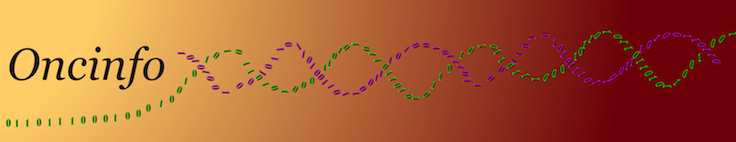Differences
This shows you the differences between two versions of the page.
| Both sides previous revisionPrevious revisionNext revision | Previous revisionNext revisionBoth sides next revision | ||
| how_to [2022/08/04 11:52] – [Add only modified changes and ignore untracked files using git?] javad | how_to [2022/08/10 02:20] – [Run simultaneous jobs (on multiple files) in a single mpi on a cluster?] mohsen | ||
|---|---|---|---|
| Line 2: | Line 2: | ||
| This is a collection of short answers and links to some miscellaneous questions that we have had while doing research in Oncinfo. This can also be a useful resource for other scholars in the field of computational biology with similar interests and challenges. | This is a collection of short answers and links to some miscellaneous questions that we have had while doing research in Oncinfo. This can also be a useful resource for other scholars in the field of computational biology with similar interests and challenges. | ||
| + | |||
| + | ---- | ||
| + | |||
| + | ==== Extend | ||
| + | |||
| + | Assume you have '' | ||
| + | < | ||
| + | bedtools bamtobed -i input.bam | \ | ||
| + | awk -F' | ||
| + | bedtools bedtobam -i -> extended_input.bam | ||
| + | </ | ||
| ---- | ---- | ||
| Line 112: | Line 123: | ||
| ---- | ---- | ||
| - | ===== Add only modified changes and ignore untracked files using git. ===== | + | ===== Add only modified changes and ignore untracked files using git? ===== |
| + | |||
| + | Using newer version of `git` (e.g., > | ||
| < | < | ||
| - | git ls-files --modified | xargs git add; git commit -m 'minor changes'; | + | git commit -am 'minor changes'; |
| </ | </ | ||
| - | The [[https://stackoverflow.com/ | + | ⚠️ <font inherit/inherit;;# |
| - | + | ||
| - | PS: | + | |
| - | + | ||
| - | by the new version of `git` the following would have the same effect as above: | + | |
| < | < | ||
| - | git commit -am 'minor changes'; | + | git ls-files --modified | xargs git add; git commit -m 'minor changes'; |
| </ | </ | ||
| + | |||
| + | The [[https:// | ||
| ---- | ---- | ||