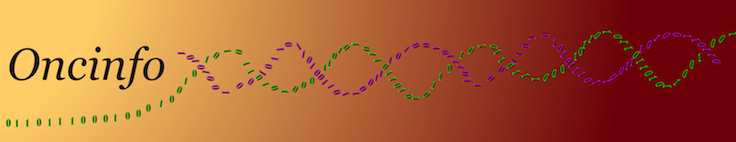| Both sides previous revisionPrevious revisionNext revision | Previous revision |
| how_to [2023/08/25 02:53] – [Plot deep neural network architecture diagrams?] admin | how_to [2024/04/05 20:25] (current) – [Supercharge your YouTube experience and minimize ads?] admin |
|---|
| |
| ---- | ---- |
| | |
| | ==== Measure memory used by GPUs? ==== |
| | |
| | Use ''torch.cuda.[[https://pytorch.org/blog/understanding-gpu-memory-1/?hss_channel=tw-776585502606721024|memory]]'' , e.g., to discover the effect of clearing gradients at the end of each [[https://towardsdatascience.com/epoch-vs-iterations-vs-batch-size-4dfb9c7ce9c9|iteration]]. With ignite, this can be done using an event handler that calls ''optimizer.[[https://stackoverflow.com/questions/48001598/why-do-we-need-to-call-zero-grad-in-pytorch|zero_grad]](set_to_none=True)''.'' '' |
| | |
| | ---- |
| | |
| | |
| | ==== Analyze multiomicds data? ==== |
| | |
| | [[http://biggsinstitute.org/neurepiomics-2023/#1686596557113-fac33f90-1709|Neurepiomics]] workshop in 2023: |
| | |
| | - Shiva's presentation on omics[[https://docs.google.com/presentation/d/1W-pJfPy5MkQscPn5iOSJAkOzuyC2-eirBeHHeKHuYyw/edit#slide=id.p|databases]] |
| | - Mohsen's [[https://docs.google.com/presentation/d/14z2jAkYfmyH6dIH0Rr59ywZk--Kk9ocHzWEDiyd_P4k/edit#slide=id.p|presentation]] for Neurepiomics workshop, 2023-10-09. |
| | - Habil's [[https://docs.google.com/presentation/d/1mGld52Y8TkMXArc5EhcD2XY_0rXvb79BFEgA0YaZwms/edit#slide=id.g63f2c216dd_0_0|slides]] on multiomics data integration. |
| | |
| | ---- |
| | |
| |
| ==== What is the best Linux distribution for biologists? ==== | ==== What is the best Linux distribution for biologists? ==== |
| ==== Supercharge your YouTube experience and minimize ads? ==== | ==== Supercharge your YouTube experience and minimize ads? ==== |
| |
| "[[https://chrome.google.com/webstore/detail/youtube-enhancer/ejcniippeghnejiodjkkmndlelbagmah|Enhancer]] for YouTube" is a popular browser extension that enhances the YouTube viewing experience by providing additional features and customization options. While it doesn't explicitly focus on blocking ads, it offers some options to minimize or hide them. | "[[https://chrome.google.com/webstore/detail/youtube-enhancer/ejcniippeghnejiodjkkmndlelbagmah|Enhancer]] for YouTube" is a popular browser extension that enhances the YouTube viewing experience by providing additional features and customization options, but it may contains malware! While it doesn't explicitly focus on blocking ads, it offers some options to minimize or hide them. Use [[https://chrome.google.com/webstore/detail/autoskip-for-youtube-ads/hmbnhhcgiecenbbkgdoaoafjpeaboine|Autoskip]] to automatically skip ads that pass the Enhancer filter. |
| |
| ---- | ---- |
| ==== Plot deep neural network architecture diagrams? ==== | ==== Plot deep neural network architecture diagrams? ==== |
| |
| There are several apps that would help in this manner which are listed based on their descending qualities: | There are [[https://datascience.stackexchange.com/questions/14899/how-to-draw-deep-learning-network-architecture-diagrams|several]] [[https://datascience.stackexchange.com/questions/12851/how-do-you-visualize-neural-network-architectures|apps]] that would help in this manner which are listed based on their descending qualities: |
| |
| - [[https://github.com/HarisIqbal88/PlotNeuralNet|PlotNeuralNet]] (very simple, just generate fixed latex commands, no flexibility in the layers themselves, you need to rewrite models in this [[https://github.com/HarisIqbal88/PlotNeuralNet/blob/master/pyexamples/test_simple.py|language]]) {{https://user-images.githubusercontent.com/17570785/50308846-c2231880-049c-11e9-8763-3daa1024de78.png?nolink&50x18}} | - [[https://github.com/HarisIqbal88/PlotNeuralNet|PlotNeuralNet]] (very simple, just generate fixed latex commands, no flexibility in the layers themselves, you need to rewrite models in this [[https://github.com/HarisIqbal88/PlotNeuralNet/blob/master/pyexamples/test_simple.py|language]]) {{https://user-images.githubusercontent.com/17570785/50308846-c2231880-049c-11e9-8763-3daa1024de78.png?direct&50x18}} |
| - [[https://analyticsindiamag.com/how-to-visualize-deep-learning-models-using-visualkeras/|Visualkeras]] (plots Keras models) {{https://149695847.v2.pressablecdn.com/wp-content/uploads/2021/11/image-37.png?nolink&30x31}} | - [[https://analyticsindiamag.com/how-to-visualize-deep-learning-models-using-visualkeras/|Visualkeras]] (plots Keras models) {{https://149695847.v2.pressablecdn.com/wp-content/uploads/2021/11/image-37.png?direct&30x31}} |
| - [[http://alexlenail.me/NN-SVG/index.html|NN-SVG]] | - [[http://alexlenail.me/NN-SVG/index.html|NN-SVG]] |
| - [[https://github.com/gwding/draw_convnet|draw_convnet]] {{https://raw.githubusercontent.com/gwding/draw_convnet/master/convnet_fig.png?nolink&100x32}} | - [[https://github.com/gwding/draw_convnet|draw_convnet]] {{https://raw.githubusercontent.com/gwding/draw_convnet/master/convnet_fig.png?direct&100x32}} |
| - [[https://github.com/lutzroeder/netron|netron]] (does not consider ModuleList inside the model in PyTorch) {{https://github.com/lutzroeder/netron/raw/main/.github/screenshot.png?nolink&50x34}} | - [[https://github.com/lutzroeder/netron|netron]] (does not consider ModuleList inside the model in PyTorch) {{https://github.com/lutzroeder/netron/raw/main/.github/screenshot.png?direct&50x34}} |
| - [[https://viscom.net2vis.uni-ulm.de/|Net2Vis]] (automatically generates abstract visualizations for convolutional neural networks from Keras code) | - [[https://viscom.net2vis.uni-ulm.de/|Net2Vis]] (automatically generates abstract visualizations for convolutional neural networks from Keras code) |
| | - [[https://tikz.net/neural_networks/|LaTeX]] examples of neural networks. |
| |
| ---- | ---- |
| |
| Use [[https://cran.r-project.org/web/packages/openxlsx/index.html|openxlsx]] package to read, write and edit xlsx files in R. Package's integration with C++ makes it faster and easier to use. Simplifies the creation of Excel .xlsx files by providing a high level interface to writing, styling and editing worksheets. Through the use of 'Rcpp', read/write times are comparable to the 'xlsx' and 'XLConnect' packages with the added benefit of removing the dependency on Java. | Use [[https://cran.r-project.org/web/packages/openxlsx/index.html|openxlsx]] package to read, write and edit xlsx files in R. Package's integration with C++ makes it faster and easier to use. Simplifies the creation of Excel .xlsx files by providing a high level interface to writing, styling and editing worksheets. Through the use of 'Rcpp', read/write times are comparable to the 'xlsx' and 'XLConnect' packages with the added benefit of removing the dependency on Java. |
| |
| <code> | <code> |
| | |
| E.g. Writing four dataframes in four sheets of excel workbook can be done as follows: | E.g. Writing four dataframes in four sheets of excel workbook can be done as follows: |
| library(openxlsx) | library(openxlsx) |
| writeData(wb=w1, sheet="New", mtcars[,1:3]) | writeData(wb=w1, sheet="New", mtcars[,1:3]) |
| saveWorkbook(w1, file=xlsFile, overwrite=TRUE) | saveWorkbook(w1, file=xlsFile, overwrite=TRUE) |
| | |
| | ## Read a sheet in a data frame: |
| | r1 <- read.xlsx(xlsxFile=xlsFile, sheet="Second") |
| | |
| </code> | </code> |
| |
| ---- | ---- |
| | |
| |
| ==== Set local mirror for Rscript ==== | ==== Set local mirror for Rscript ==== |