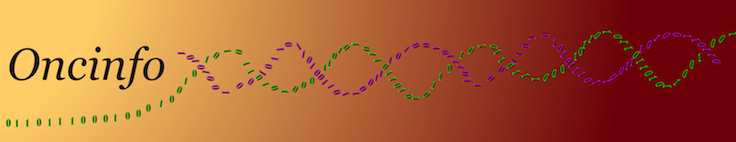| Both sides previous revisionPrevious revision | |
| for_members [2025/12/06 17:45] – [General guidelines for conducting research in the Oncinfo Lab] habil | for_members [2025/12/06 17:49] (current) – [General guidelines for conducting research in the Oncinfo Lab] habil |
|---|
| - All experiments and analysis are done on **Unix**. That is a __real__ Unix system like Linux, OS X, etc., NOT a virtual machine. Start with a [[https://web.archive.org/web/20230815043906/http://www.ee.surrey.ac.uk/Teaching/Unix/|tutorial]] for beginners. | - All experiments and analysis are done on **Unix**. That is a __real__ Unix system like Linux, OS X, etc., NOT a virtual machine. Start with a [[https://web.archive.org/web/20230815043906/http://www.ee.surrey.ac.uk/Teaching/Unix/|tutorial]] for beginners. |
| - **[[http://www.r-project.org/|R]]** is primarily used for statistical analysis and other scripting purposes in Oncinfo Lab. [[https://www.coursera.org/course/rprog|This]] is a good online course on R which takes about 1 month to complete. A couple of days should be enough to read the [[http://cran.r-project.org/doc/manuals/R-intro.pdf|CRAN's]] good guide for starters to get the basic ideas, cover the [[http://www.r-tutor.com/r-introduction|introduction]] section from R-Tutorial, or learn R preliminaries [[https://rpubs.com/alinemati/learning_R_step_by_step|step by step]] when you have a goog [[https://cran.r-project.org/doc/contrib/Short-refcard.pdf|cheat]] sheet. Avoid using explicit [[https://www.datacamp.com/community/tutorials/tutorial-on-loops-in-r|loops]] and ''apply()'' in R when possible. [[https://www.datacamp.com/|DataCamp]] facilitates reading about R and running examples at the same time using a browser. Those who know R to some extent can use these books: Computational [[https://compgenomr.github.io/book/|Genomics]] with R, Bioinformatics with R {{:bioinformatics-r-cookbook.pdf|Cookbook}}, [[http://adv-r.had.co.nz/|Advanced]] R ([[https://adv-r.hadley.nz/|2nd]] Edition) by Hadley Wickham, [[https://booksoncode.com/articles/best-r-books-for-beginners|etc]]. to gradually learn more as they proceed in a project. The next step after learning R is to learn [[http://www.nature.com/nmeth/journal/v12/n2/full/nmeth.3252.html|Bioconductor]]. You can install most packages that we use in the lab by: \\ ''source("~/proj/alzheimer/code/utilities/makeOncinfoUt.R"); \\ OncinfoUt::call.libraries()'' | - **[[http://www.r-project.org/|R]]** is primarily used for statistical analysis and other scripting purposes in Oncinfo Lab. [[https://www.coursera.org/course/rprog|This]] is a good online course on R which takes about 1 month to complete. A couple of days should be enough to read the [[http://cran.r-project.org/doc/manuals/R-intro.pdf|CRAN's]] good guide for starters to get the basic ideas, cover the [[http://www.r-tutor.com/r-introduction|introduction]] section from R-Tutorial, or learn R preliminaries [[https://rpubs.com/alinemati/learning_R_step_by_step|step by step]] when you have a goog [[https://cran.r-project.org/doc/contrib/Short-refcard.pdf|cheat]] sheet. Avoid using explicit [[https://www.datacamp.com/community/tutorials/tutorial-on-loops-in-r|loops]] and ''apply()'' in R when possible. [[https://www.datacamp.com/|DataCamp]] facilitates reading about R and running examples at the same time using a browser. Those who know R to some extent can use these books: Computational [[https://compgenomr.github.io/book/|Genomics]] with R, Bioinformatics with R {{:bioinformatics-r-cookbook.pdf|Cookbook}}, [[http://adv-r.had.co.nz/|Advanced]] R ([[https://adv-r.hadley.nz/|2nd]] Edition) by Hadley Wickham, [[https://booksoncode.com/articles/best-r-books-for-beginners|etc]]. to gradually learn more as they proceed in a project. The next step after learning R is to learn [[http://www.nature.com/nmeth/journal/v12/n2/full/nmeth.3252.html|Bioconductor]]. You can install most packages that we use in the lab by: \\ ''source("~/proj/alzheimer/code/utilities/makeOncinfoUt.R"); \\ OncinfoUt::call.libraries()'' |
| - Using **[[https://en.wikipedia.org/wiki/Emacs|Emacs]]**as a powerful, general purpose, text editor is [[https://robertamezquita.github.io/post/2017-04-07-my-emacs-setup/|encouraged]] ([[http://www2.lib.uchicago.edu/keith/tcl-course/emacs-tutorial.html|tutorial]]). In terminal, you can start it by typing emacs even in an SSH session. On Ubuntu you can simply install Emacs using Software Center, or by Package Synaptics, or by the following command: ''sudo apt-get install emacs''. On OS X, you can install [[https://emacsformacosx.com/|Emacs]] For MAC OS X, which is better than Aquamacs. A less recommended option is [[https://vigou3.gitlab.io/emacs-modified-macos/|Emacs Modified for macOS]], which supports [[https://ess.r-project.org/|ESS]] and [[https://www.gnu.org/software/auctex/|AUCTeX]]. You can customize your emacs by editing .emacs file. Feel free to copy some, but not all, commands from Habil's .emacs file for [[https://www.dropbox.com/s/pdt6fbho57k421d/emacs_UTosx2018|macOS]]. You can add these commands and automatically install the following packages by installing [[https://www.dropbox.com/scl/fi/07da5uhruva39xh6x4192/emacs_UTosx2018?rlkey=lzyuhok7fy7grhixfgq1s56ty|oncinfo.el]] Emacs package, which is not tested well yet. As of 2019, Habil's favorite packages include: rainbow-delimiters, idle-highlight-in-visible-buffers-mode, auto-highlight-symbol, auto-complete-auctex, auto-complete, ess, and yaml. For guidelines on installing these packages and other emacs customizations, see the notes on [[:how_to|How to]] page. | - Using **[[https://en.wikipedia.org/wiki/Emacs|Emacs]]**as a powerful, general purpose, text editor is [[https://robertamezquita.github.io/post/2017-04-07-my-emacs-setup/|encouraged]] ([[http://www2.lib.uchicago.edu/keith/tcl-course/emacs-tutorial.html|tutorial]]). In terminal, you can start it by typing emacs even in an SSH session. On Ubuntu you can simply install Emacs using Software Center, or by Package Synaptics, or by the following command: ''sudo apt-get install emacs''. On OS X, you can install [[https://emacsformacosx.com/|Emacs]] For MAC OS X, which is better than Aquamacs. A less recommended option is [[https://vigou3.gitlab.io/emacs-modified-macos/|Emacs Modified for macOS]], which supports [[https://ess.r-project.org/|ESS]] and [[https://www.gnu.org/software/auctex/|AUCTeX]]. You can customize your emacs by editing .emacs file. Feel free to copy some, but not all, commands from Habil's .emacs file for [[https://www.dropbox.com/s/pdt6fbho57k421d/emacs_UTosx2018|macOS]]. You can add these commands and automatically install the following packages by installing [[https://www.dropbox.com/scl/fi/xjd4l7yzas1n3m7ako8fp/oncinfo.el?rlkey=noxmqf772ogk1c4iaheevbyqa|oncinfo.el]] Emacs package, which is not tested well yet. As of 2019, Habil's favorite packages include: rainbow-delimiters, idle-highlight-in-visible-buffers-mode, auto-highlight-symbol, auto-complete-auctex, auto-complete, ess, and yaml. For guidelines on installing these packages and other emacs customizations, see the notes on [[:how_to|How to]] page. |
| - Using **proprietary** file formats is not professional when you are sharing information (e.g., your CV) with others. The pdf and png formats are OK and portable. Use Google Docs instead of .docx ([[http://You can use this sample as a template: https://docs.google.com/presentation/d/18kjTNomXuH0UUfL5KZYA1qjb3Zck39E8rnyZ-olocZQ/edit#slide=id.g6f6cf82c93_0_99|sample]]), Google Presentation instead of .ppt, .zip or tar.gz instead of rar, etc. See this [[https://free-for.dev/|list]] of free tiers for developers. | - Using **proprietary** file formats is not professional when you are sharing information (e.g., your CV) with others. The pdf and png formats are OK and portable. Use Google Docs instead of .docx ([[http://You can use this sample as a template: https://docs.google.com/presentation/d/18kjTNomXuH0UUfL5KZYA1qjb3Zck39E8rnyZ-olocZQ/edit#slide=id.g6f6cf82c93_0_99|sample]]), Google Presentation instead of .ppt, .zip or tar.gz instead of rar, etc. See this [[https://free-for.dev/|list]] of free tiers for developers. |
| - [[https://www.youtube.com/watch?v=WsofH466lqk|This]] video illustrates **transcription** ([[https://en.wikipedia.org/wiki/Transcription_(genetics)|wikipedia]], [[https://www.youtube.com/watch?v=5MfSYnItYvg|video 2]]), more videos on [[https://www.youtube.com/watch?v=OEWOZS_JTgk|gene expression]] ([[https://en.wikipedia.org/wiki/Gene_expression|wikipedia]]), [[https://www.youtube.com/watch?v=TfYf_rPWUdY|translation]] ([[https://www.youtube.com/watch?v=5bLEDd-PSTQ|detailed]]), etc. | - [[https://www.youtube.com/watch?v=WsofH466lqk|This]] video illustrates **transcription** ([[https://en.wikipedia.org/wiki/Transcription_(genetics)|wikipedia]], [[https://www.youtube.com/watch?v=5MfSYnItYvg|video 2]]), more videos on [[https://www.youtube.com/watch?v=OEWOZS_JTgk|gene expression]] ([[https://en.wikipedia.org/wiki/Gene_expression|wikipedia]]), [[https://www.youtube.com/watch?v=TfYf_rPWUdY|translation]] ([[https://www.youtube.com/watch?v=5bLEDd-PSTQ|detailed]]), etc. |